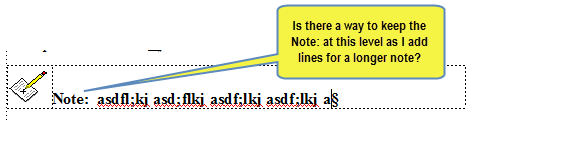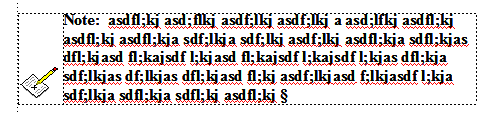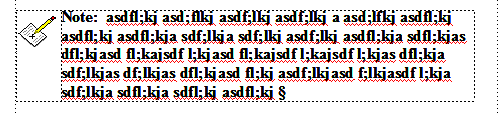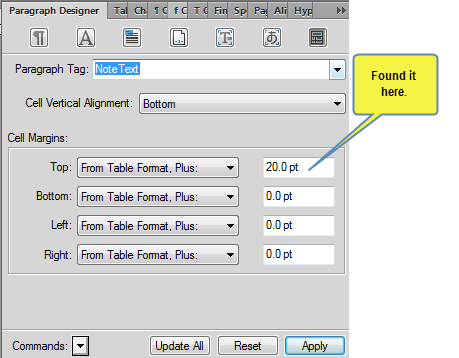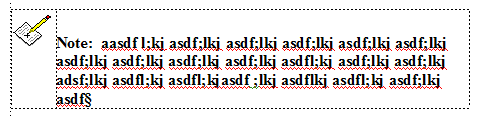Need training at your office? Request a quote for custom training.
Adobe FrameMaker: Controlling the Spacing within Tables
by Barb Binder, Adobe Certified Instructor on FrameMaker
This question (and answer) came in recently from one of my Advanced FrameMaker students:
Hi Barb, Here’s my NoteImage and NoteText in the NoteTable tag. Is there a way to keep this spacing as I add text to the note? I want Note to stay at the bottom of the icon.
In what is becoming a trend, the answer came in her next email (complete with the screen shot to document the solution):
Nevermind, I just found it!! Amazing with tables!
I’m in total agreement that FrameMaker tables are amazing. What my FrameMaker student figured out on her own is that there are two places to control cell margins: Table Designer and Paragraph Designer. When you adjust the margins values in the Table Designer, the spacing affects the entire table. When you adjust the margins in the Paragraph Designer > Table Cell properties, it is only applied to the selected paragraph tag. Just what she needed!