Need training at your office? Request a quote for custom training.
Adobe FrameMaker: Numbered headings
by Barb Binder, Adobe Certified Instructor on FrameMaker
Updated: July 14, 2021
I love paragraph numbering in FrameMaker, mostly because no matter what numbering style a student shows me, I can make it happen by mixing and matching the building blocks in Numbering properties. Today, a former FrameMaker student asked me to help her fix this:
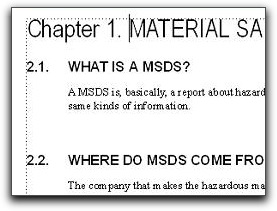
You can see that the chapter number is not being picked up by the headings. The goal was to number the heads to look like this:
Chapter 1. ChapterTitle text here
1.1. Heading1 text here
1.2. Heading1 text here
1.3. Heading1 text here
1.3.1. Heading2 text here
1.3.2. Heading2 text here
1.4. Heading1 text here
The trick is to look at the numbers as columns. I’ll sketch them on paper out for complex situations. Here’s how numbering properties should look for each of these paragraph formats:
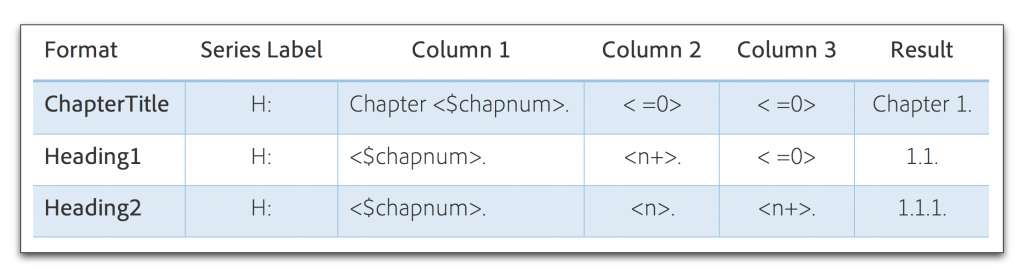
Series Label. The series label tells FrameMaker that these three paragraph formats are part of the same numbering series. I use H for a Heading series, but any uppercase letter will do.Here’s why it works:
ChapterTitle. Prints the word “Chapter” followed by the chapter number, a period and a space. < =0> resets the column 2 and 3 counters back to 0 for each new chapter, but the space says don’t show it.
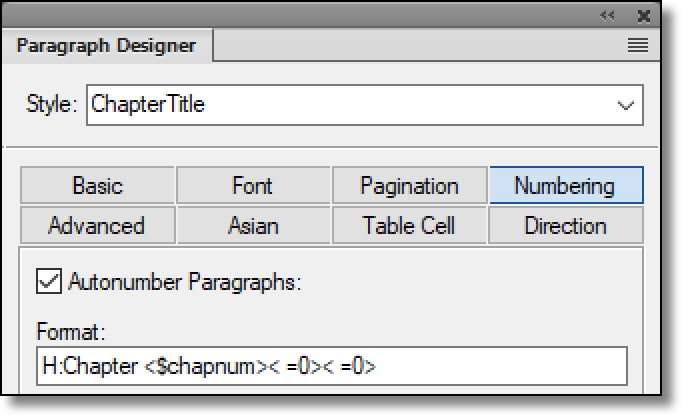
Heading1. Repeats the chapter number, followed by a period. The <n+> adds one to the 2nd column counter and shows the result. The < =0> resets the third column counter back to zero, but doesn’t show it.
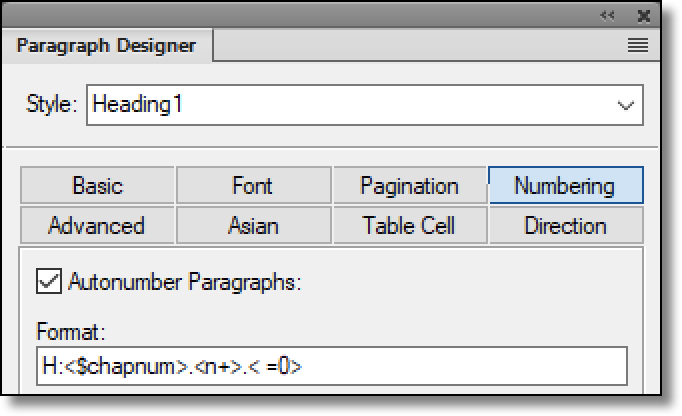
Heading2. Repeats the chapter number followed by a period, the <n> repeats the 2nd column counter without changing it, and <n+> adds one to the 3rd column counter and shows the result.
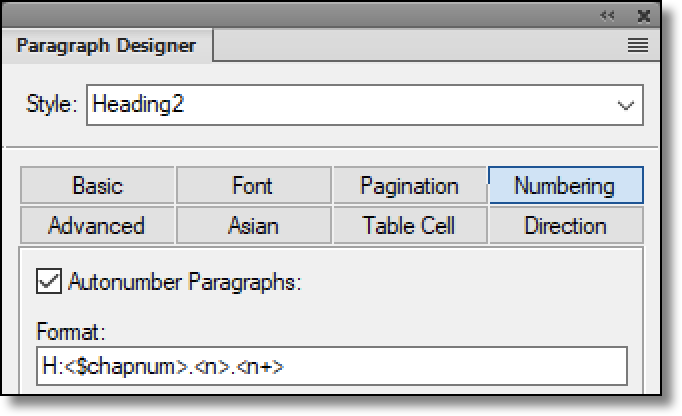
Voila! Using this logic (and adding more columns to the table), you can number as many paragraphs as you could ever want.
Great info, thank you for posting this. Still on numbered headings, is it possible to format the numbers differently than the text? For example, my SMEs want to underline the heading, but they don’t want this part underlined: H:..t. When I apply the underline formatting in the Paragraph Designer, it underlines the whole heading including the autonumbers. Is it possible to have a heading where the text is underlined (or italics or whatever) but the autonumbering is not?
Thanks.
Yes. In FrameMaker, you use character formats (tags) to format text within a paragraph. In your case, you would set the heading to underline (italics, whatever) and create a character tag to turn it off for the numbers. You assign the character tag to just the numbers via Paragraph Designer > Numbering Properties.
~Barb
Very useful. Thank you
It was very useful. Thank you
Thank you so much for this post. I am a beginner at writing EDDs and I had come up with an elaborate series of context rules to number headings, subheadings, subsubheadings… down to a fifth level of numbering. And then when I had to add in three elements throughout the structure, the context rules broke down (e.g. If context is: {after element}). After reading your post, I tried these autonumber formats and they work wonderfully!
Level 1 Elements: L:. (result: 1., 2., 3., etc.)
Level 2 Elements: L:. (result: A., B.,C., etc.)
Level 3 Elements: L:() (result: (1), (2), (3), etc.)
Level 4 Elements: L:() (result: (a), (b), (c), etc.)
Level 5 Elements: L: (result: 1, 2, 3, etc. (underlined with a character format))
In the numbering style that our paragraphs use, a subheading shouldn’t display the parent element’s number. So I tried in the place of (from your example above) and FrameMaker kept the applicable level’s number as-is so the next element at that level would continue the numbering from the previous element of the same level.
Thank you again, Barb. Your post has saved the day!
Is it possible to skip numbers so that headings are not sequential? For example:
1.1 Heading1 text here
1.2 Heading1 text here
1.4 Heading1 text here
Hi Alexis:
You can do it with an override. For example:
<$chapnum>.<n+> 1.1
<$chapnum>.<n+> 1.2
<$chapnum>.<n=4> 1.4
<$chapnum>.<n+> 1.5
<$chapnum>.<n+> 1.6
~Barb