Need training at your office? Request a quote for custom training.
Measuring Type with Picas & Points
By Barb Binder
Math was never my strong suit. My father, an economist with infinite patience, tried very hard to help me work though my high school math homework. My biggest problem was that I was convinced that math was not needed for wherever I was heading. Of course, like most teens who think they know it all, I was wrong. Math is an integral part of layout, and while maybe I don’t need the skill level of a engineer, there are many days when I sure wished I had paid closer attention in class and/or to my father.
Picas and points made their first appearance in my life when I was learning PageMaker and Ventura Publisher in the mid- to late-80s. Initially, I found them confusing, but I quickly learned two tricks to help me make the transition from inches, both listed below. Before you read them though, let me say this: there are two really good reasons to move to picas and points: 1.) they are the stardard unit of measure for publishing professionals, and 2.) the math is significantly easier. Because picas and points are so much smaller than inches, you get to use whole numbers most of the time. Fractions and decimals rarely rear their ugly little heads! Want to make the transition?
1 .) Memorize this:
- There are 6 picas to 1 inch. In the picture below, you’ll see inches across the top, and picas across the bottom. Notice how the 6 pica mark is directly below the 1 inch mark. Professional publishers in North America use picas to measure things that are big, like paper size, margins, gutters.

- In the picture below, the top scale shows picas, and the bottom scale shows points. There are 12 points to 1 pica. Use points to measure things that are small like type size, line spacing/leading, and ruling line heights.

- If you are willing to do a little math, mulitply 6 x 12 to get 72. There are 72 points to 1 inch, as seen above.
2.) Buy this:
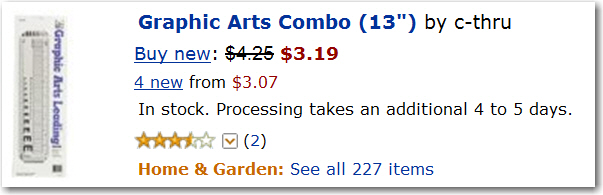
Product number GA-96 from the C-Thru Ruler Company, and available from Amazon, as seen above, and other online sources. This ruler is awesome for those just starting out in layout. It alows you to measure with picas, points and inches plus you can measure ruling line heights, type size and leading.
I still use these rulers for my on-site InDesign and FrameMaker classes to help students transition from inches to the much more precise points and picas.
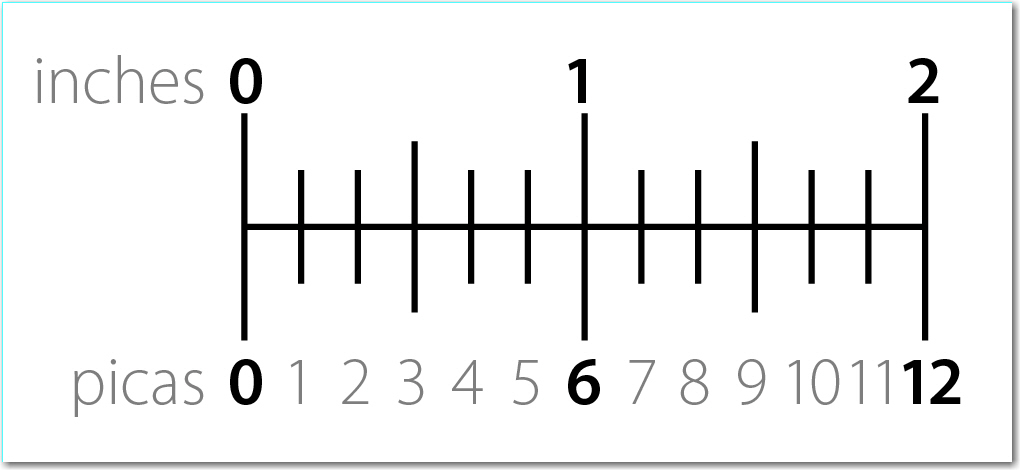
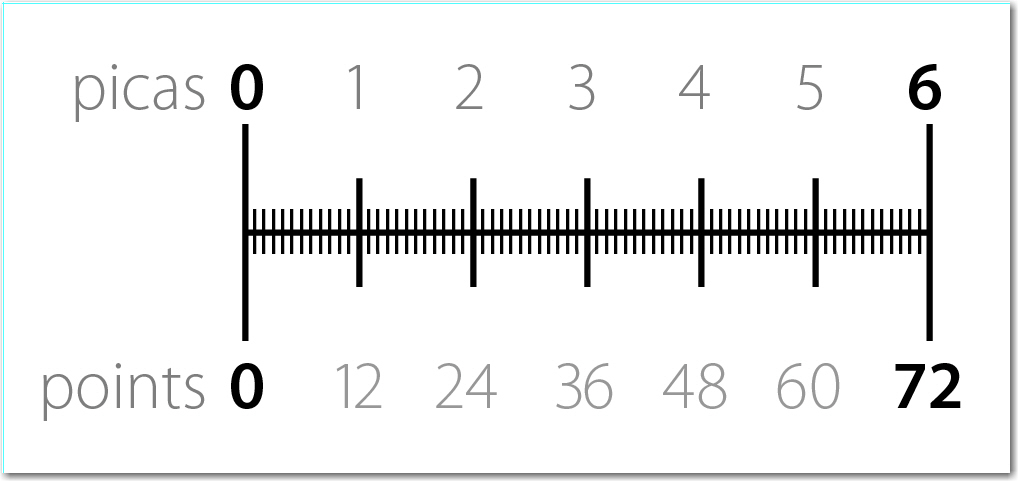
Hi
My name is Bakri from Kuala Lumpur Malaysia. I’m in book publishing industry. I can’t get the particular rulers here in the Far East.
Are you willing to sell your pica rulers online and ship them to Malaysia? We don’t mind to bear all the costs incured in USD.
Please, do reply.
Regards.
Hi Bakri:
You can use this link to purchase them directly from Amazon: http://www.amazon.com/C-Thru-12-Inch-Graphic-Combo-GA-96/dp/B000KNPFKC/ref=sr_1_8?ie=UTF8&qid=1432216604&sr=8-8&keywords=ga-96. If the li-96.nk doesn’t work, just search for GA-96.
~Barb
Thank you! This really does make sense. I’m taking a course on desktop design and I have been stuck on measuring points and picas and math is not one of my strengths so thank you so much!!!!!