Need training at your office? Request a quote for custom training.
Adobe InDesign: What’s the Difference Between the Single-Line Composer and the Paragraph Composer?
by Barb Binder
Most layout programs and word processors set the line breaks in a paragraph by evaluating a single line of type at a time. As you edit a paragraph, you will notice the text reflowing on the line you are working on, and you will likely notice the text reflowing through the lines below as well. Think of this the Adobe Single-Line Composer.
In Adobe InDesign, the lines of type are set, by default, in the best interest of the entire paragraph. As you type or edit a paragraph, InDesign adjusts the line breaks a paragraph at a time, which explains why you may notice text reflowing above the line you are editing. It’s unnerving to see until you understand that you are watching the Adobe Paragraph Composer in action. By using the Adobe Paragraph Composer, you are just about guaranteed to have better word spacing, hyphenation and line breaks than if you turned it off. Take a look at the two paragraphs shown below. Both of the body paragraphs are set to the same typeface, size, style and hyphenation settings. The only difference between them is the composer used to set the line breaks. The one on the left is set with the default Paragraph Composer on, the one on the right is set to the Single-Line Composer. Which one do you think looks better?
I’m going to chose the one on the left. It has better word spacing and fewer hyphenation points.
If for some reason you want to turn the Paragraph Composer off, you can do so in the Control panel menu with the Type tool active:
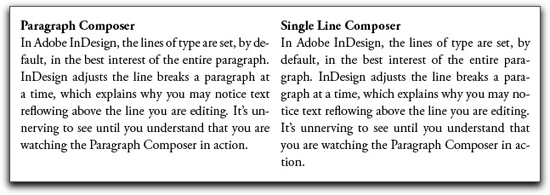
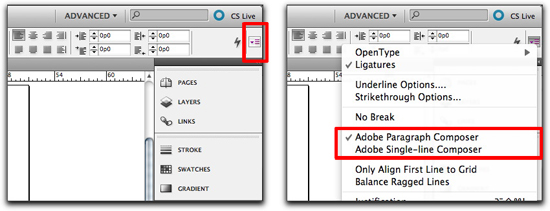
How does one turn the composers off in ID 2016? The control panel menu does not have an “off” option.
Hi Don: you can not turn off the composers in any version of InDesign—you can only pick the one you want to use.
~Barb
Hi! I noticed that if you use “Adobe Paragraph Composer” the language dictionary is respected, while if you use “Adobe Single-line Composer” the language dictionary is in some way disactivated , the hyphenation don’t respect more the specific language rules and the error comes.
Is it a bug or it is a choice of Adobe?
It makes me feel insicure.
Hi Frederico:
WordPress does not allow us to add images into a reply so I can’t show you this, but when I change my composer from the Adobe Paragraph Composer to the Single-line Composer, I do not see any change in the assigned language dictionary. I’m using English: USA. The only reason that hyphenation would change is because the words are re-wrapping.
~Barb