Need training at your office? Request a quote for custom training.
Adobe InDesign: Turning off Hyphenation
by Barb Binder
What do religion, politics and hyphenation have in common? These are emotional subjects for most of my students, and I try to keep discussion on all three of them out of the classroom. If you are thinking that hyphenation couldn’t possibly fall into that category, then you probably haven’t spent much time teaching word processing or layout applications.
As a teacher, I ask questions to engage my students in the learning process, and the first few times I asked them how they handle hyphenation, I was dumbfounded by their responses. Otherwise well-mannered students were suddenly confrontational with others who did not share their views. Who knew? These days, I simply state how to turn hyphenation on and off for different paragraphs and move right along.
Let’s say you want to turn off hyphenation for your headings in InDesign. Here’s how:
- Place your cursor in a heading paragraph. I’m using a paragraph style called Heading1 in this example. (I’m assuming that you are using Paragraph Styles. If not, you can access the same controls seen in step 4 via the Control Panel menu.)
- Choose Type > Paragraph Styles to open the Paragraph Styles panel.
- Right click (Mac: Control click) the heading style (in my example, Heading1) in the Paragraph Styles panel and choose “Edit Heading1”.
- Click to select the Hyphenation category in the list at the left:

- Uncheck the Hyphenate check box.
- Click OK.
Phew. Glad that’s over. If you have additional questions about the hyphenation controls in InDesign, just ask. If you want to discuss when and where to hyphenate, I’m busy!
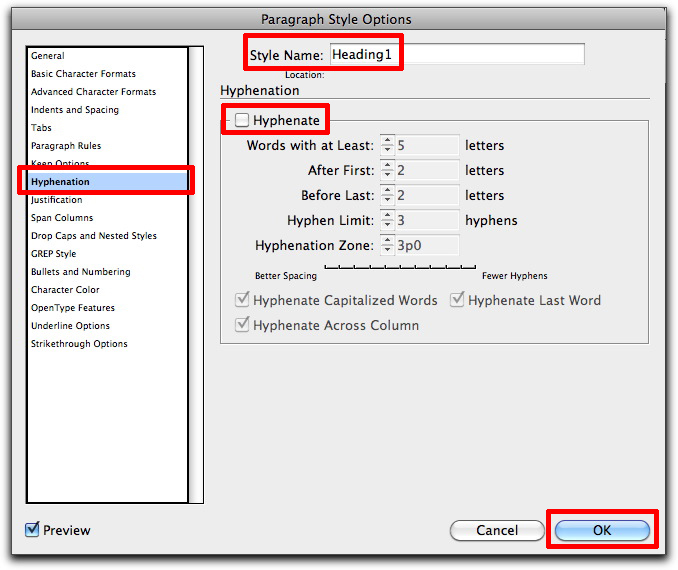
My Indesign is defaulted to allow hyphenation in every document. I would like to turn this off. Is there a way to do this?
Hi Nicole:
To disable hyphenation for all new text in one document:
To disable hyphenation for all new text in all future documents:
~Barbb
Client InDesign CC2018 has hyphenation’s. I would like to turn this off on all jobs.
Is there a way to do this?
Note I export to another program called GMC Inspire.
Hi Mike:
To disable hyphenation for all new text in one document:
To disable hyphenation for all new text in all future documents:
~Barb
I want to stop hypernation being the norm in my indesign. I want it to be normal to have no hypernation at all. Every time I open a document I have to start again. Is there any way to permanently make the option be No Hypernation?
Hi Joanna:
To disable hyphenation for all new text in one document:
To disable hyphenation for all new text in all future documents:
~Barb
THANK YOU!!!!!!