Need training at your office? Request a quote for custom training.
Adobe InDesign: Repeat nested styles
by Barb Binder, Adobe Certified Instructor
A nested style allows you to nest a character style in a paragraph style, so that you can assign both with a single click. (If you didn’t know that, scroll down to the links at the bottom of this page to learn nested style basics, and then come back to learn how to repeat nested styles.)
InDesign allows us to repeat a series of two or more nested styles throughout a paragraph. In this example, there is a lot of information packed into one paragraph: the artist, the day of the concert, the date of the concert and the time the concert starts.
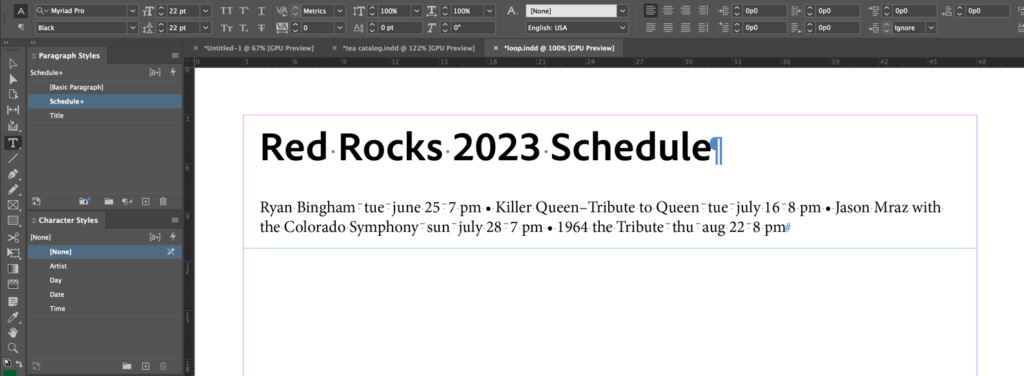
Here is the same paragraph, after I assign the Schedule paragraph style. This shows a series of nested styles set to repeat (plus I added paragraph shading to the style definition). All that formatting was applied with just one click on the Schedule paragraph style.
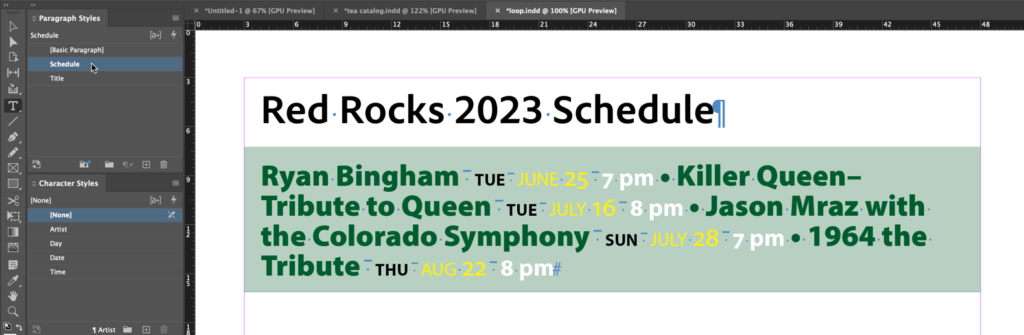
So how do you set this up? The key is always to focus on the pattern. This may be subtle but if you look carefully, words are separated by a space (InDesign uses a small dot to indicate a space) but four sections are separated by either an en space (a dot with a line over it) or a bullet. (To add an en space to your text, use Type > Insert White Space > En Space. To see the spaces, use Type > Show Hidden Characters.) Also note the four character styles already set up in the Character Style panel: there is one for each section: Artist, Day, Date and Time. And remember, nested styles always start at the beginning of a paragraph.
To build the nested styles, I’m applying the first three styles through 1 en space and the last style up to the bullet. Nothing new here if you read Adobe InDesign: Multiple nested styles in one paragraph style: each successive nested style picks up where the last one leaves off.
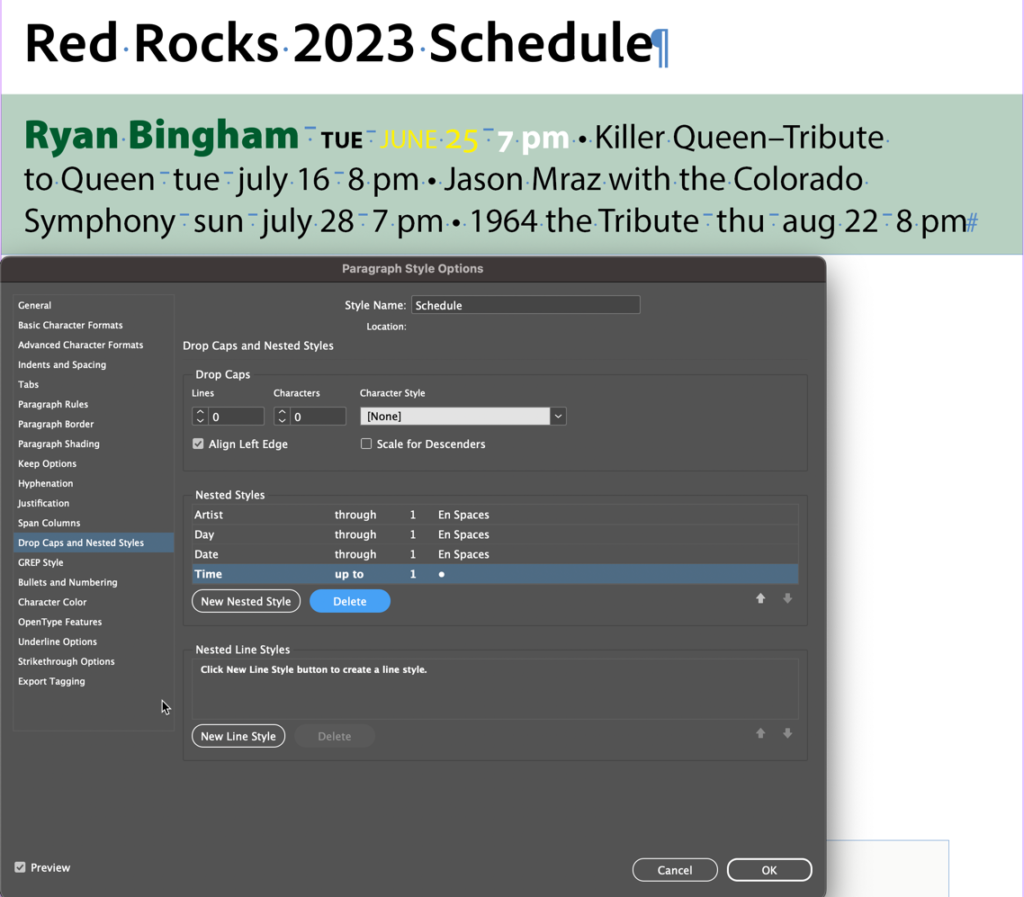
What is new is asking InDesign to continue assigning character styles to the rest of the paragraph. In this case, we want to repeat the application of the 4 styles, in the same order, over and over until it runs out of text. We do that by adding [Repeat] last 4 Styles to the bottom of the list.
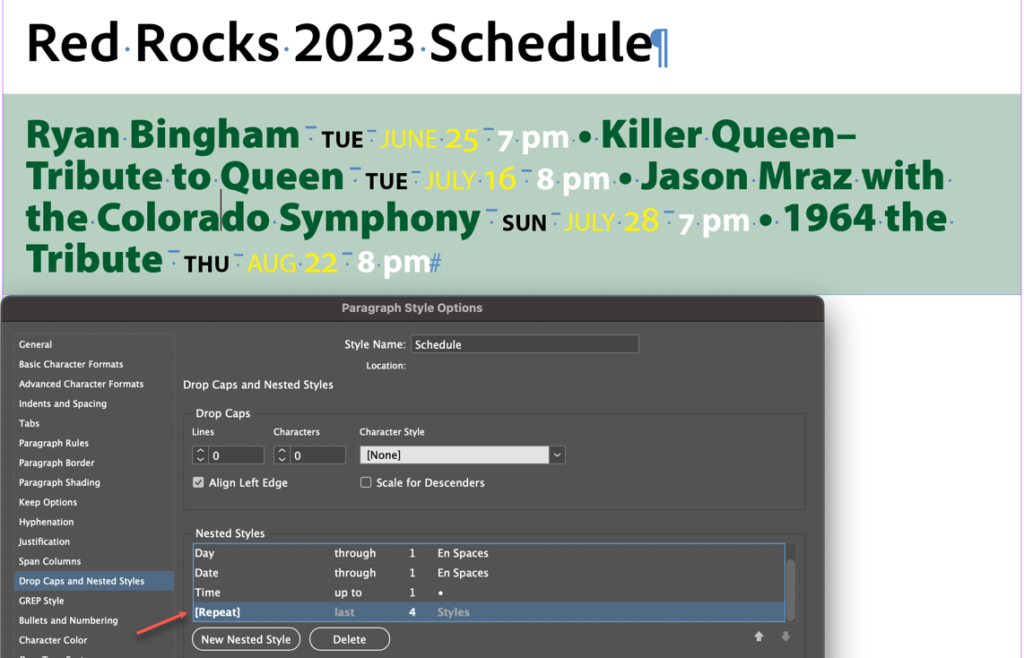
You can pick how many to repeat—it doesn’t need to be all of them. And you do need to vigilant in your editing: if you miss an en space or a bullet it will throw the whole thing off.
What are you going to do with all the time you will save once you begin incorporating nested styles in your layouts?
For more information on nested styles and nested line styles
Adobe InDesign: Multiple nested styles in one paragraph style