Need training at your office? Request a quote for custom training.
Adobe InDesign CS5: Tool Hints (or How to Remember Shortcuts!)
by Barb Binder
A lot of my Adobe InDesign CS5 students want to use keyboard shortcuts and tool modifier keys, but feel like they just can’t keep them all straight in their heads. By the time they remember (or look up) the shortcut, they may as well have just used the menu command. In the past, my response to that concern was always “Post-its!”. As a visual learner, I figured out long ago that writing the shortcut I was trying to learn on a Post-It and then sticking it on my monitor made it easier to memorize. My goal was to incorporate the shortcut into my workflow before the glue on the back dried up and the Post-It fell off!
With InDesign CS5, you have another option, at least when it comes to working with the Toolbar. You can go to Window > Utilities > Tool Hints to open the Tool Hints panel. Now, as you select a tool in the toolbox, you can glance over at the Tool Hints panel to view a description of that tool and all of its modifier keys and shortcuts.
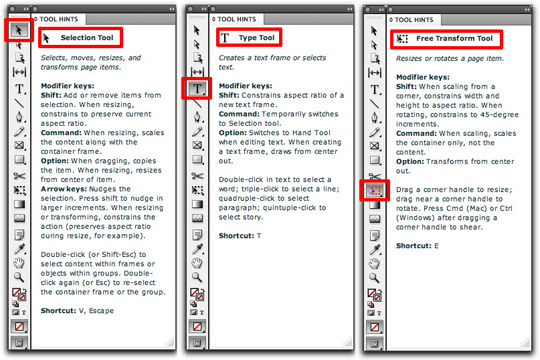
Awesome tip. There are always so many goodies hidden behind each tool!
Great tip for my KS4-KS5 Visual Communication students
Thank You
tool hints panel refuses to open. All the other panels under Utilities open fine, but not tool hints. Is there a bug?
I would try trashing preferences.
~Barb