Need training at your office? Request a quote for custom training.
Adobe FrameMaker 11: Opening a FrameMaker 11 Document in an Earlier Version
by Barb Binder, Adobe Certified Instructor on FrameMaker
From a recent Rocky Mountain Training Introduction to Adobe FrameMaker 11 student:
A real quick question…I have FrameMaker version 9. I downloaded the trial for 11 to take the class. My 30 day trial ends today. I attempted to open my files using 9 but can’t. I get the following error message:
You just need to save the FrameMaker 11 files into a format that FrameMaker 9 will understand. FrameMaker uses a format called MIF for this situation. From the Adobe FrameMaker 9 MIF Reference:
MIF (Maker Interchange Format) is a group of ASCII statements that create an easily parsed, readable text file of all the text, graphics, formatting, and layout constructs that Adobe® FrameMaker® understands. Because MIF is an alternative representation of a FrameMaker document, it allows FrameMaker and other applications to exchange information while preserving graphics, document content, and format.
The very flexible MIF format can be used in a variety of advanced situations, including as a way to interface with database publishing applications. For you, it’s going to be the way you save a file in a format that can be opened by an earlier version of the software.
Here’s the sequence:
- Open the file in FrameMaker 11
- File > Save as > Save as Type > MIF 7.0 *
- Be sure to change the extension to .MIF
- Close the file in FrameMaker 11
- Open the .MIF file in FrameMaker 9
- File > Save as > Save as Type > Document 9.0 *
- Be sure to change the extension to .FM
That should do it! Let me know how it goes.
It went perfectly. Thank you!
* The specific steps shown above allow our student open her FrameMaker 11 files in FrameMaker 9. If you are trying to save any FrameMaker file into a format that an earlier version can open, you can still follow the same general steps. Note that in FrameMaker 11, there are two MIF options in the Save as dialog box: MIF 11.0 and MIF 7.0. Use MIF 11.0 to create a text file containing FrameMaker 10 statements that describe all text and graphics. Use MIF 7.0 to create a text file containing FrameMaker 7.0 statements that describe all text and graphics. MIF 7.0 files can be opened in 7, 7.1, 7.2, 8, 9, 10 and 11.
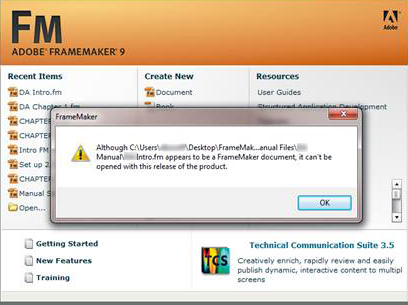
We have FrameMaker 10 installed on 5 of our computers and we plan to upgrade 2 of those computers intially to FrameMaker 11. Will FM 10 be able to open FM 11 documents directly, or will we also need to go through this MIF route to open files?
Thanks in advance for your help!
Eddie
Eddie:
You will need to save the FrameMaker 11 files as MIF to open them up in FrameMaker 10.
~Barb
Thank you for clarifying, Barb!
We have some users with FM 11 and some with FM 10. I tried the FM 11 “Save as… ” feature where you can set the file type to FM 10 (or 9, etc.) with a .fm extension.
However, the FM 10 user can’t open these. Doesn’t the MIF format lose all the tag and layout definitions that were in the original template?
Don: The MIF format keeps the formatting… unless you are using a feature that was not available in an earlier version (i.e., an object style is available in 11, but not in 10). You need to save the FM11 files as MIF 7, with the .mif extension. Then you can open it in versions 7 and above, and save it as an .fm document in that version.
I do want to note that I consider this a workaround. Life will be significantly more pleasant for all involved if everyone is working on the documentation is on the same version.
~Barb