Need training at your office? Request a quote for custom training.
Adobe Acrobat: Changing the Measurement Scale
by Barb Binder, Adobe Certified Instructor on Adobe Acrobat
Updated for Acrobat DC on Jul 1 2016
This ought to be easy to figure out, but while not many Adobe Acrobat Professional users care about measuring, those that do tell me they have a tough time figuring out how to use it.
Here’s how it works:
- The measuring scale can be embedded in the PDF as it is created. If you would like to change it, choose Tools from the top of the Acrobat DC Professional document window. (Note: the screen shots have been updated to reflect the Adobe Acrobat DC workspace. In Acrobat X and XI: use View > Tools > Analyze to open the Analyze panel. Click on Measure, and jump down to step 4.)

- Click the Add button under the purple Measure tool at add it to the list of tools on the right.
- The Measure tool now appears in the list on the right and will remain there until you remove it. Click Measure to move to the Measuring view of Acrobat.

- Click Measuring Tool at the top of the document workspace and then pick one of the Measurement types: Distance, Area or Perimeter.

- Hover over the page and right click (Mac OS: Control+click) and choose Change Scale Ratio from the context menu.

- Enter the preferred scale ratio in the dialog box:

- When you pick OK, you will see the updated scale ratio, as long as you still have the Measuring tool selected in the Analyze panel:

If you’d like to receive notifications about future Rocky Mountain Training blog posts, our classes, or just want to stay in touch, please like our Facebook page.
3 thoughts on “Adobe Acrobat: Changing the Measurement Scale”
Comments are closed.
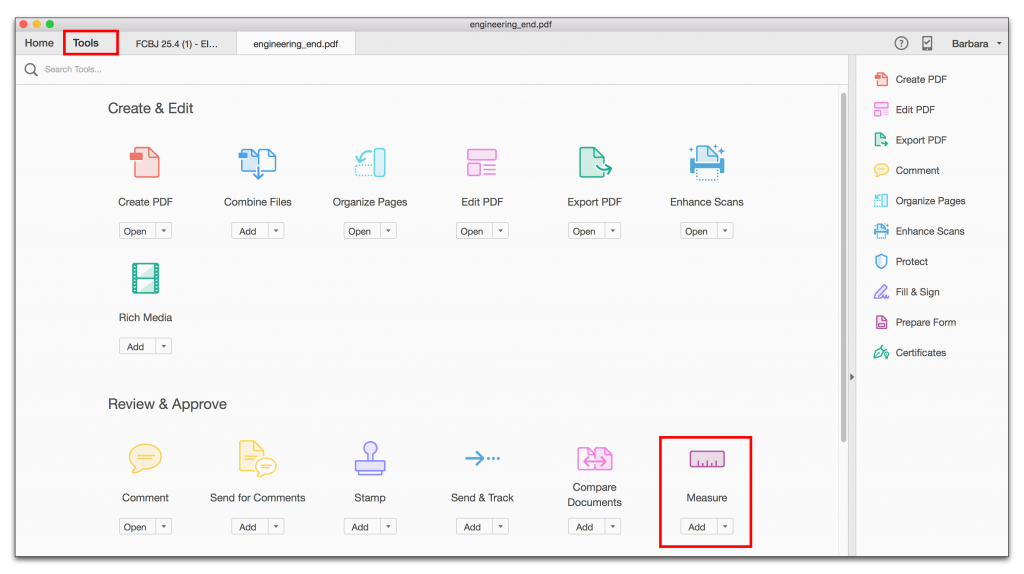
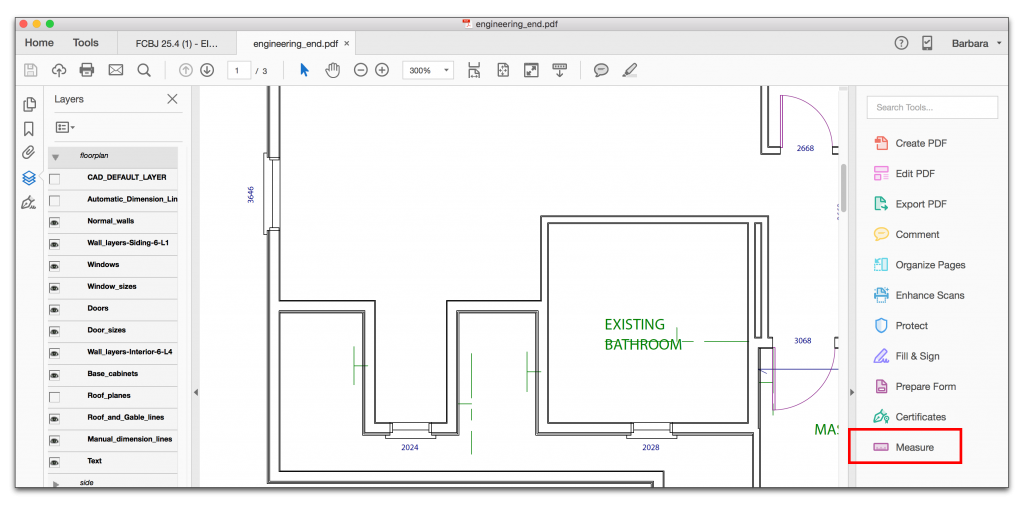

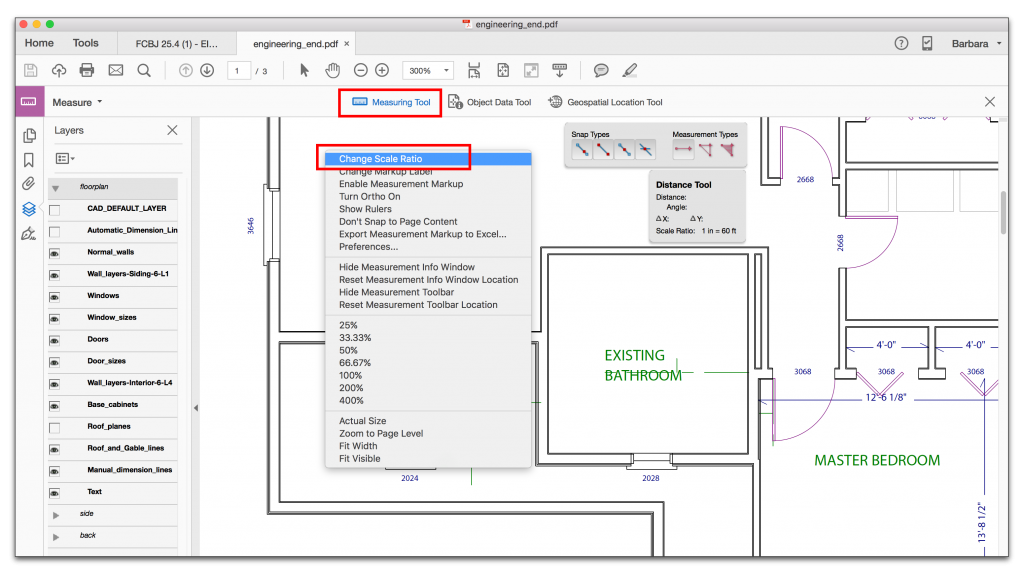
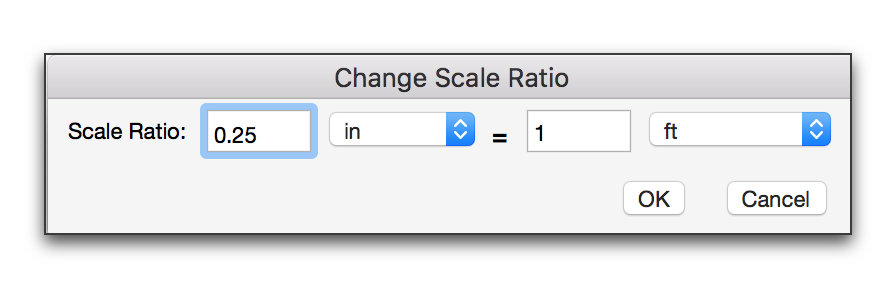
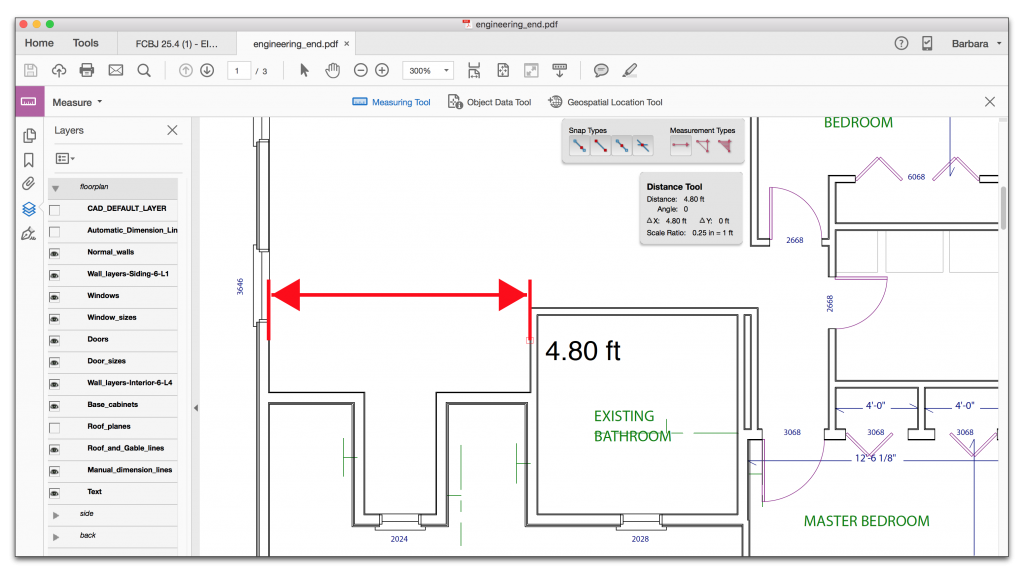
THANK YOU!!!
Thank you so much!
thanks for the infomation on Adobe Acrobat X: Changing the Measurement Scale
..I would have been in touble if I did not stumble across your blog
many thanks from Oz