Need training at your office? Request a quote for custom training.
Adobe InDesign: Include Paragraph Numbers in a Table of Contents
By Barb Binder, Adobe Certified Instructor on InDesign
Numbering chapters and paragraphs in InDesign takes a little effort. You have to work through the logic and then set up the paragraph styles. For more information on this part of the process, see Adobe InDesign: Numbering Chapters, Subheads, Tables & Figures.
The good news is that once you have your numbering working in one document, you can use the file as a template for future chapters. And you can opt to include (or exclude) the paragraph numbers when you generate a Table of Contents (TOC), a List of Figures (LOF) or List of Tables (LOT). (For LOF/LOT, see note at the bottom.)
The key to including the paragraph numbers from the source file(s) is found on the bottom row of the Create Table of Contents dialog box. InDesign defaults to Include Full Paragraph, which means that the text and the paragraph numbers will appear automatically.
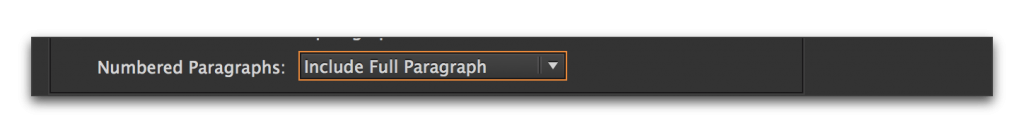
1.0 Cats
1.1 Siamese
1.2 Rag Doll
1.3 Tabby
2.0 Dog
3.0 Horses
If you change Numbered Paragraphs to Exclude Numbers, you’ll only get the words, and not the numbers.

Cats
Siamese
Rag Doll
Tabby
Dog
Horses
Finally, you can select Include Numbers Only to show only the numbers and not the text at all.
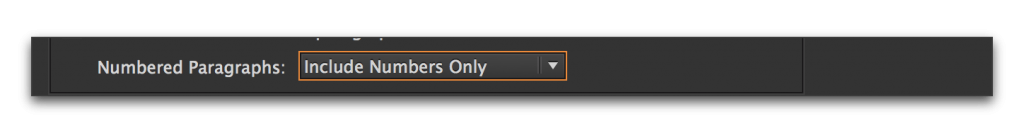
1.0
1.1
1.2
1.3
2.0
3.0
Note: An LOF and an LOT are just variations on a TOC. Instead of selecting chapter titles and heads for the TOC, select the figure titles or table titles. All the rest is exactly the same.
And what if I want the numbers to show only on the Table of Contents, but not on my chapters? For example, my chapters are named “Cats”, “Dogs”, “Horses”, but I want this structure at the table of contents:
1.0 Cats
1.1 Siamese
1.2 Rag Doll
1.3 Tabby
2.0 Dog
3.0 Horses
You can create multi level list paragraph style and apply to TOC accordingly to get this senario.