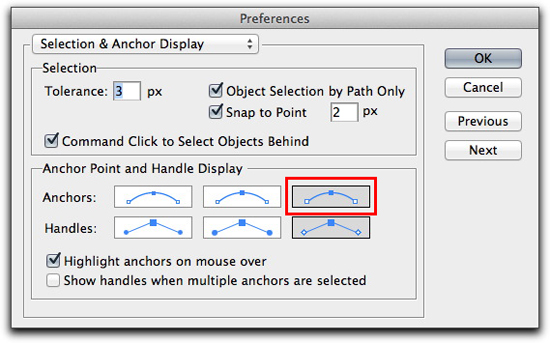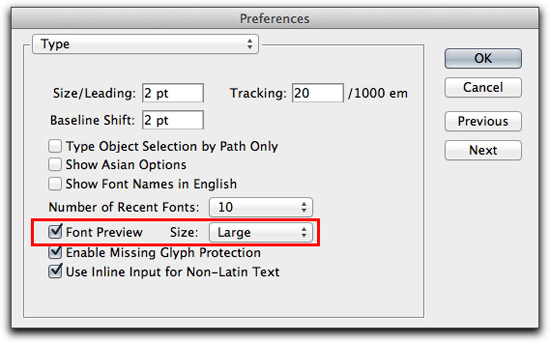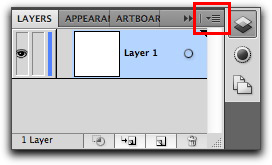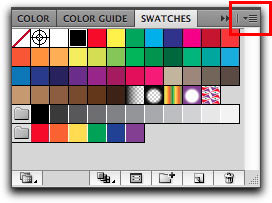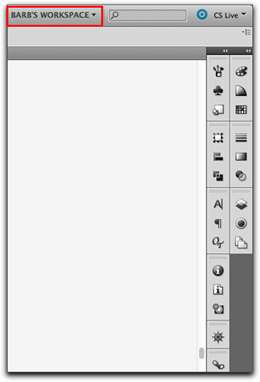Need training at your office? Request a quote for custom training.
Adobe Illustrator: I Can’t See What You are Trying to Show Me!
by Barb Binder
Ok Adobe Illustrator CS5: you might be turning 25, but I’m rapidly approaching 50. As my eyes continue their decline, I find myself struggling to see what you are trying to communicate to me. Besides purchasing enough pairs of readers so that at least one pair one is always within reach, what’s a gal to do?
Here are a few of my tricks:
- Increase the size of the anchor points through Illustrator > Preferences > Selection & Anchor Display (Windows: Edit > Preferences > Selection & Anchor Display).

- Increase the size the Font preview in the Type menu through Illustrator > Preferences > Type (Windows: Edit > Preferences > Type).

- Increase the size of the layers in the Layers panel by clicking the Layers panel menu > Panel Options > Row Size. (I like to use Row Size > Other > 50 pixels.)

- Increase the size of the Swatches by choosing Swatches panel menu > Medium (or Large) Swatches.

- Consider using the 2-Column view of the Toolbar (which doesn’t increase the size of the tools, but does increase the size of the Fill & Stroke icons).

- Create a custom workspace with your favorite panels. (This doesn’t make them bigger, but I least I know exactly where to look for each one because they are always in the same place.)

- My very favorite is Mac OS-only: when all else fails, press and hold the Control key and scroll up to zoom in on the screen.