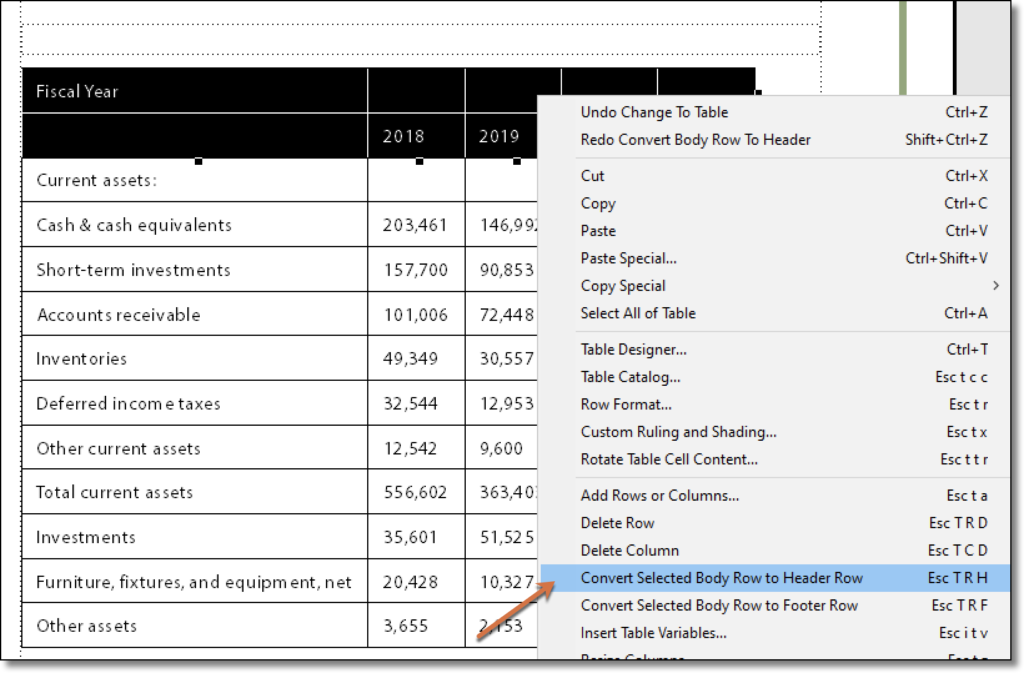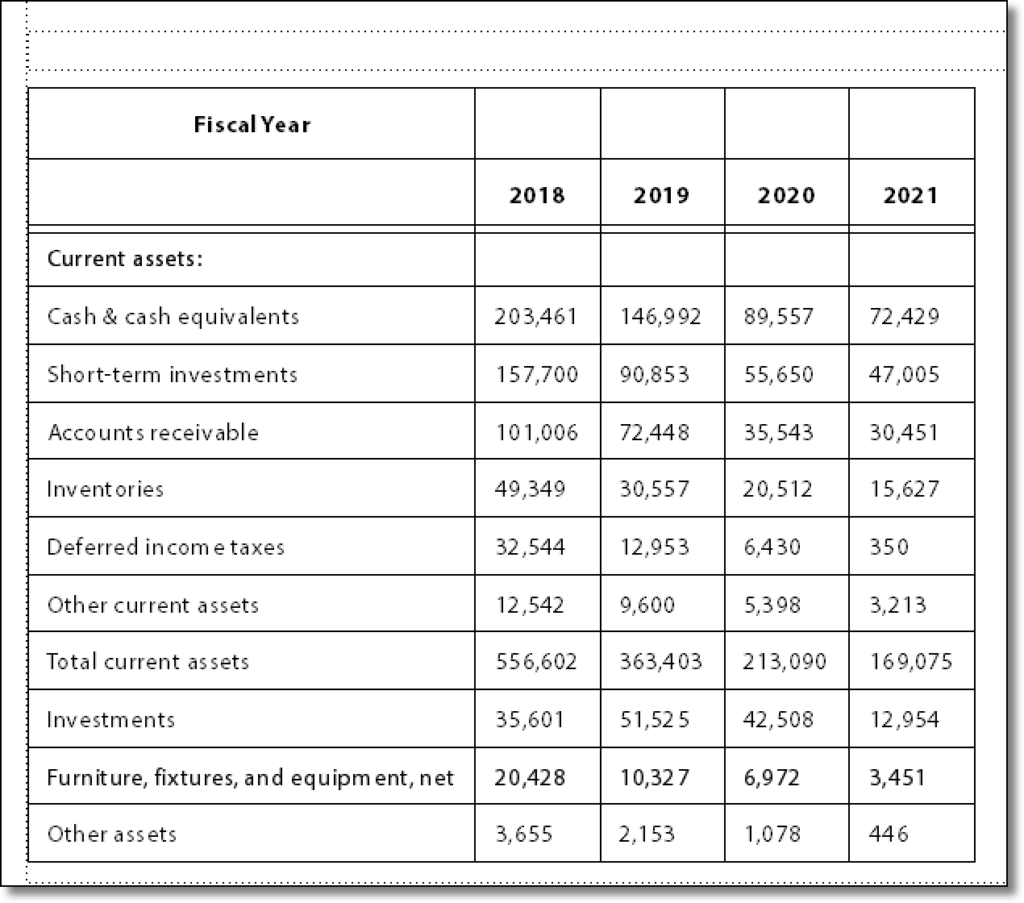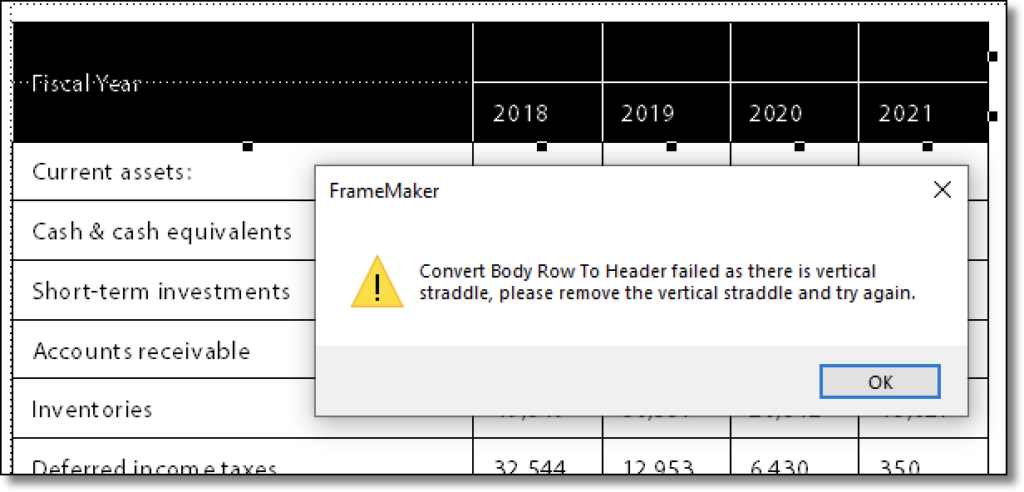Need training at your office? Request a quote for custom training.
Adobe FrameMaker: Quickly Converting Body Rows to Header Rows
By Barb Binder, Adobe Certified Instructor
I keep an eye on my blog analytics and the most-read blog post since I started this in 2009 is this one: Adobe FrameMaker: Need Repeating Heading Rows? This tells me that a.) users don’t know how to define a header row and b.) they can’t figure it out on their own. No kidding! It’s fussy—it takes 11 steps.
New in the Fall release of FrameMaker 2022 (v17): Right click to convert a body row to a header row.
- Select the body row (or rows) you would like to convert to a header or footer row.

- Right-click > Convert Selected Body Row to Header Row

That’s it!!! 👏🏼👏🏼👏🏼 I do have a few notes:
- There is an option to convert to a footer row in the context menu. Like header rows, footer rows repeat, but along the bottom of a multi-page table.
- FrameMaker curiously assigns the Body style to the newly-converted heading row contents. I would like to see CellHeading assigned instead. Right now, we still have to do that.
- There is not an option to right click and convert a header or footer row back to a body row. I would also like to see that in the future.
- You can convert rows with cells merged horizontally to header and footer rows. You can’t convert rows with cells merged vertically, even if it is within the rows you want to convert. Unstraddle and try again.