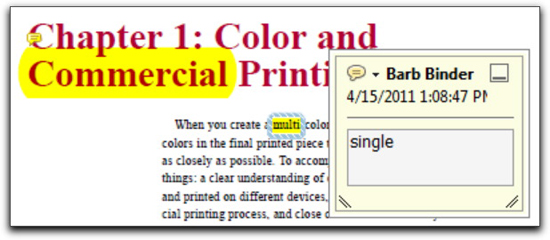Need training at your office? Request a quote for custom training.
Adobe FrameMaker 10: Why Should I Care About the New Background Color?
by Barb Binder
Throughout my entire FrameMaker training career, I’ve only been asked once how to electronically highlight text in FrameMaker. (That FrameMaker couldn’t do it at that time proved to be a deal breaker, and that client decided to switch to InDesign.) Because of this one incident, I was keenly aware when Adobe added background colors into FrameMaker 10.
In FrameMaker 10, you can now add a background color behind your text through both the Paragraph and Character Designers. This would have solved my student’s highlighting needs. He could have set up a character format called Highlight, and then used it to highlight strings of text.
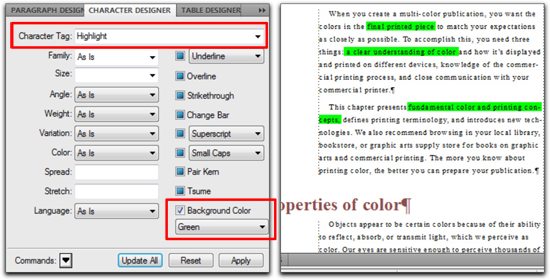
OK, that takes care of that one application, but what about for the rest of us? What else can we do with a background color when highlighted text isn’t a priority?
My personal favorite is to use it for a condition tag indicator. I was never a fan of using underlines, strikethroughs and overlines as a style indicator, though I certainly understood why I needed to. With FrameMaker 10 I’m happy to retire the lines and switch to colors.
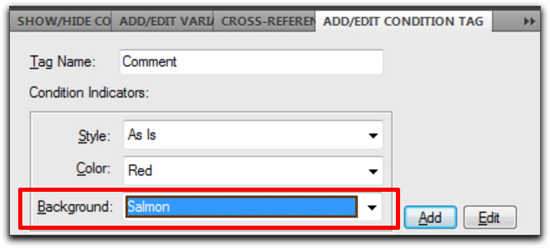
Speaking of colors, I always add a color to my user variables so that I can keep an eye on them during layout and editing, even when I’m zoomed out. Now I can use a background color instead.
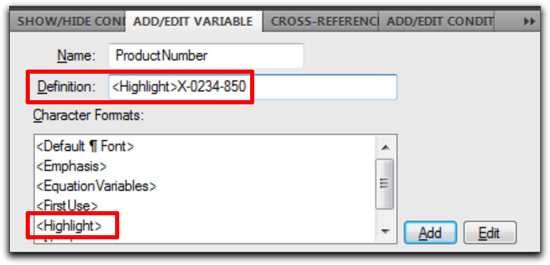
But the real reason I think Adobe added support for background color is for PDF comments. This has got to be one of the most life-changing features for me. (I’m referring to importing PDF comments, not specifically the new support for background color within PDF comments. If you are using FrameMaker 9 or 10 and don’t know about it, definitely take 5 minutes to read about it here: Adobe FrameMaker: Importing PDF Comments.) Now we can import comments put in with text highlights in Reader or Acrobat, and not just the basic editing tools.