Need training at your office? Request a quote for custom training.
Adobe FrameMaker 10: New and Improved Cut & Paste from Word
by Barb Binder
I love uncovering the little, undocumented features in an upgrade. Yesterday, while teaching my first Adobe FrameMaker 10 class, I was reviewing the various ways to get text from Word into FrameMaker. We touched on cut and paste, and it was my intention to have my students discover why they had to use Edit > Paste Special in FrameMaker and not just the regular old Paste command. When the text came in properly with Edit > Paste, you could have knocked me off my chair with a feather!
It turns out that FrameMaker 10 now defaults to pasting text as text, as opposed to as OLE 2. I found myself humming Rufus Wainwright’s Hallelujah for the rest of the afternoon.
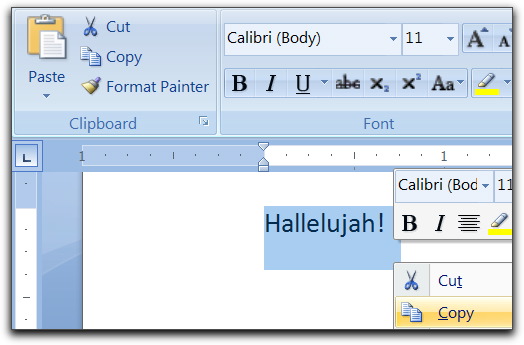
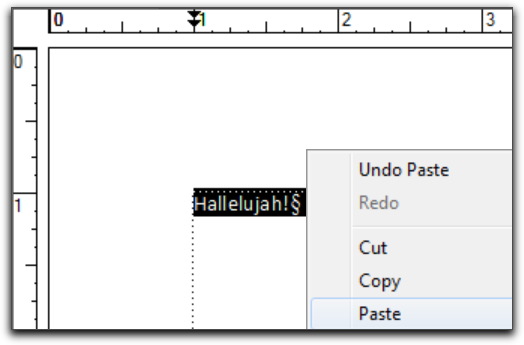
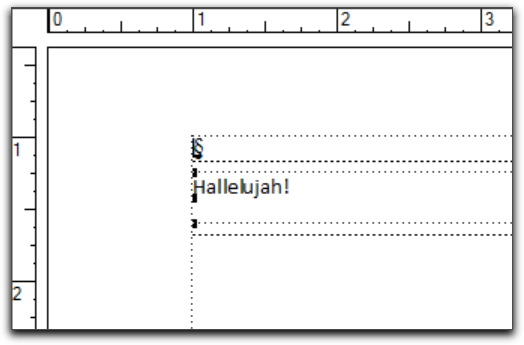
(And for those of you reading this post, trying to figure out why Cut & Paste isn’t working like you expected in FrameMaker version 9 and earlier, please take a look at my post on Adobe FrameMaker: Pasting Text from Microsoft Word at https://www.rockymountaintraining.com/?p=37, to see how to tweak FrameMaker to paste text as text without having to resort to Paste Special every time.)
Hi Barb,
Apparently the clipboard format “RTF” now has precedence compared to “OLE 2”. But in most cases I still prefer to have “UNICODETEXT” in the front position of ClipboardFormatsPriorities.
Thanks for posting this change!
Hi Michael!
I’m just glad the paste order has finally been updated, after all these years. There are plenty of people out there who just don’t want to mess with the ini file to fix it themselves. I think the thanks goes to Adobe!
~Barb
Looks like FrameMaker 12 is back to its old shenanigans. Fortunately, the previous trick still works:
https://www.rockymountaintraining.com/adobe-framemaker-pasting-text-from-microsoft-word/
Hi Chris:
I just tested this in FrameMaker 12.0.3.424 and the text from Word pasted correctly (as text, without having to change the .ini file). I wonder why you had the problem?
~Barb
Thank you very much