Introduction to Adobe After Effects
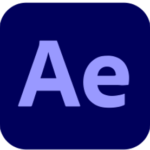
Create incredible motion graphics and visual effects
Adobe® After Effects® is the industry standard for motion graphics and visual effects, used by motion designers, graphic designers, and video editors to create sophisticated motion graphics and compelling videos.
Online Class Times:
10 am to 5 pm Eastern
Choose Your Online Training Dates:
Course Description
Learn to use this comprehensive software tool to efficiently produce motion graphics and visual effects for film, video, multimedia, and the Web. This is the entry-level of our After Effects classes, and this two-day course will get you started using Adobe After Effects powerful tools for creating a wide range of visual and audio effects. Our classes are led by experienced motion graphics professionals who have backgrounds with broadcast, film, and online media production.
As with all of our classes, our Adobe After Effects classes are hands-on and project-driven.
Because students will work along with the instructor to complete a series of projects, we recommend using two displays in our online classes (this could be two monitors, two computers or a computer and a tablet), so that the student can keep one eye on the instructor’s screen as they work.
An eBook copy of the workbook and the data files will be sent to you prior to the start of the class.
Prerequisites
Students attending this training class should already have a solid understanding of their operating system (Mac or Windows), know how to use their keyboard and mouse, and how to drag a program from one window to the other on a dual monitor system. They should understand how to open programs, open, save and close files, and how to locate files on their computers. This is an introductory class, so no prior knowledge of Adobe After Effects is required.
Class Topics
Digital Video basics in Adobe After Effects
Analog versus digital • Frame rate and resolution • Storage space and system requirements • Defining motion Graphics
Using the After Effects Interface
Creating a project • Understanding the After Effects panel system • Organizing the Project Window • Understanding the Composition Window • Working in the Timeline Window • RAM Preview vs. Standard Preview •
Media Management
Importing media files • Importing Photoshop and Illustrator files • Previewing footage • Previewing stills and video • Previewing audio • Trimming a video clip • Using the Interpret Footage dialog box • Looping an audio or video file •
Using Layers in Adobe After Effects
Layer basics • Layer options • Creating a layer solid • Understanding the layer switches • Time stretch and frame blending • Nesting compositions/layers using precomps
Using keyframes in Adobe After Effects
Animation of layer properties using keyframes • Using layer parenting to ease repetition • Understanding motion paths • Working with layer blending • Controlling the speed of animations • Easing principles
Using text in Adobe After Effects
Creating text • Character palette • Paragraph palette • Animating text with keyframes • Animating text using presets • Using Bridge with After Effects
Masking and alpha channels in Adobe After Effects
Masking • Animating masks • Working with alpha channels • Track matte
Using Effects in Adobe After Effects
Effect basics • Animating effects
Introduction to 3D in After Effects
Exploring the 3D capabilities and limitations of After Effects • Creating 3D layers • Using multiple viewports • Understanding 3D Transform properties • Animating 3D layers • Creating and using lights
Outputting in Adobe After Effects
Rendering from a composition to various formats • Understanding the Render Queue • Adjusting render settings • Duplicating jobs in the Render Queue • Creating render templates • Exporting a project file • Rendering an individual frame
Register For This Online Training Class
Choose Your Online Training Dates:
Related Classes
Advanced Adobe After Effects
Create incredible motion graphics and visual effects
Adobe® After Effects® is the industry standard for motion graphics and visual effects, used by motion designers, graphic designers, and video editors to create sophisticated motion graphics and compelling videos.
Introduction to Adobe Premiere Pro
Edit visually stunning videos and create professional productions
Adobe Premiere Pro, the essential video editing application for professionals and video enthusiasts, is an incredible scalable, efficient, and flexible video editing system. It supports a broad range of video, audio, and image formats. Premiere Pro let you work faster and more creatively without converting your media. The complete set of powerful and exact exclusive tools let you overcome any editorial, production, and workflow challenges to deliver your high-quality the high-quality work for your demand.